-
Hetal V.
-
20-12-2024
-
0 comments
8 Must Have WordPress Plugins for Your Business Website
WordPress is a platform that can integrate numerous plug-ins to improve site functionality, performance, and security. However, only users can understand the dilemma of choosing the right plugins from the thousands of available tools.
If you’re considering WordPress for your business website or looking for tools to improve functionality and performance, here’s a solution. This easy-to-follow list and explanation of the top 8 must-have WordPress plugins will guide you through the selection process.
Why Plugins Are Important for Business Websites?
Integrating WordPress plugins can customize the site’s features and extend WordPress’s core functionality. The tools will increase SEO, site loading speed, and security, giving your users a better experience.
Another big advantage of plug-ins is their ability to automate routine work and simplify maintenance. It allows you to focus on creating content and growing your business instead of performing repetitive tasks.
The 8 Must Have WordPress Plugins
Here’s a rundown of the 8 must have WordPress plugins for businesses:
1. Yoast SEO to boost SEO performance and drive traffic
- Brief overview: It is among the top WordPress plugins. It helps to automate technical SEO, optimize content, and drive traffic to your site. No wonder, Yoast SEO has 13 million+ users worldwide.

- Key features and benefits for business websites: Use the free version for keyword optimization, XML sitemaps, breadcrumbs, and schema markup.
- Additional benefits offered by the Yoast SEO premium version include:
- optimizing for up to 5 keywords per page.
- generative AI to automate SEO tasks.
- premium SEO analysis and internal linking tools to help you rank.
- Redirect manager to highlight broken links and fix unlinked pages.
- 24/7 support.
- Yoast SEO Academy online course.
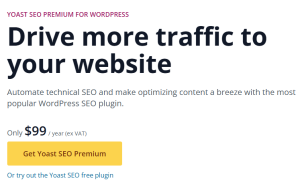
- Examples of how it solves common business challenges: Many companies use the best WordPress extensions to improve site SEO. Likewise, Age Suit Germany found a cost-effective solution in Yoast SEO Premium. It saved them time writing SEO-optimized content. Their review also highlights the automatic redirect feature used when changing a URL.
2. Jetpack to increase security and site performance
- Brief overview: With 27 million users, Jetpack is one of the best WordPress plugins to increase your site’s security and performance. Besides, it offers growth tools and improves SEO.
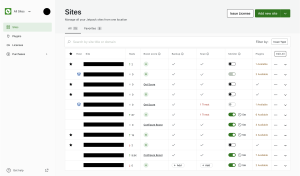
- Key features and benefits for business websites:
- Real-time backups, one-click restores, WAF, and spam protection.
- Downtime monitoring and analytics.
- Full HD video inside the editor.
- Global CDN to deliver instant content.
- Automated social growth tools.
- CRM to convert leads and gain repeat customers.
- AI tools to customize tasks and receive intelligent feedback.
- Examples of how it solves common business challenges: A Jetpack user reviewed Jetpack’s performance as “Amazing” after it helped him restore his computer after a crash. Jetpack restored everything including the plug-ins and themes.
3. WPForms to build WordPress forms with ease
- Brief overview: WPForms can easily create surveys, payment forms, and newsletters with its easy-to-use drag-and-drop form builder. It offers 2000+ templates. More than 6,000,000 professionals use WPForms.
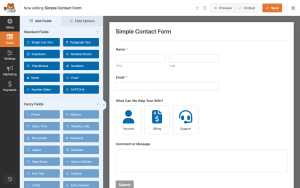
- Key features and benefits for business websites:
- Easy-to-use drag-and-drop builder to create forms without codes.
- 2000+ pre-built form templates.
- Build responsive and personalized forms with one of the best plugins for WordPress.
- Benefit through automated emails.
- View all your leads, payments, and data in one place.
- Build trust by securely accepting payments and donations.
- Spam protection tools.
- Examples of how it solves common business challenges: A verified purchaser testified that WPForms successfully created payment and contact forms, vital for business growth. Another user commented that WPForms is extremely intuitive and easy to use.
4. WooCommerce to build a successful business
- Brief overview: WooCommerce, an open-source e-commerce platform can easily set up your business store. 3.6M businesses have successfully kick-started their online store with Woo Commerce’s themes and extensions.
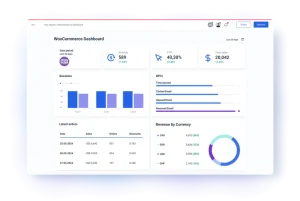
- Key features and benefits for business websites:
- Set up an e-commerce store in minutes.
- Offer multiple secure payment gateways to your customers.
- Automated calculator.
- Limitless customization and extensions.
- Informative resources and a public forum to answer your queries.
- Examples of how it solves common business challenges: Here’s how Tonal Home Gym and workout video subscription service used WooCoomerce, one of the most recommended WordPress plugins. They implemented a well-organized product layout design and landing pages to avoid disappointing customers.
5. Akismet Spam Protection to filter out spam
- Brief overview of the plugin: Used by 100+ million website owners, Akismet is one of the WordPress plugins you can’t skip. It gives you 99.99% accuracy while filtering out comments and text spam.
- Key features and benefits for business websites:
- Filter comments and forum bots in real time.
- Save 20 hours per month on manual filtering.
- Increase leads, sales, and revenue by improving user experience.
- Easy integration.
- Visibility to monitor its workings.
- Examples of how it solves common business challenges: ConvertKit, a marketing hub successfully used Akismet’s advanced AI to filter out spammers without blocking conversions. They were also able to save time that was earlier spent monitoring spam.
6. Redirection to manage 301 redirects
- Brief overview: The redirection plugin allows you to manage 301 redirects, track 404 errors, and improve site ranking.
- Key features and benefits for business websites:
- Creating and managing redirects to match any number of URLs.
- Create conditional redirects for login status, browser, cookies, and more.
- Add HTTP headers to increase security.
- Track 404 errors and fix issues.
- Migrate permalinks.
- Examples of how it solves common business challenges: Here’s an example of how Redirection helped the publisher of a sports site. Some of the posts needed ongoing updates instead of a fresh article. Using the Redirection tool, they altered both post slug and post date of an article.
7. WP AutoTerms to stay compliant with the law
- Brief overview of the plugin: WP AutoTerms is one of the must have WordPress plugins. It has 10.000+ users, worldwide. The tool can create legal agreements, including privacy policies, CCPA privacy policies, and terms and conditions necessary for WordPress.
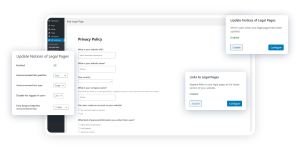
- Key features and benefits for business websites:
- Create privacy policy, CCPA privacy, GDPR privacy policy, and terms and conditions to stay compliant with the law.
- Append links to legal pages.
- Inform users of legal page updates and cookie uses.
- Easy-to-use and customizable plug-in.
- Examples of how it solves common business challenges: A user sentiment analysis tool shows users praising WP AutoTerms for its simplicity and ease of use. It helps small businesses and novices to stay compliant with international legal standards. Users also like the auto-generated content and easy setup, testifying it saves both time and money.
8. Optimole to optimize images automatically
- Brief overview of the plugin: Easily, one of the best WordPress extensions, Optimole has optimized 7,695,501,212 images in real-time to date. It can store, handle, and scale images with 80% reduced size without distorting quality.
- Key features and benefits for business websites:
- All-in-one cloud-based image optimizer that processes images in real time.
- Supports all screen sizes.
- Compatible with popular page builders.
- Accessible optimization stats.
- Easy integration.
Summarizing The 8 Must Have WordPress Plugins and their Benefits
| Must-have WordPress Plug-ins |
Benefits |
| Yoast SEO |
An automated SEO tool that ensures your site meets the highest SEO standards and drives traffic. |
| Jetpack |
A comprehensive security tool for real-time backups, one-click restores, WAF, and spam protection. |
| WPForms |
It is one of the most recommended WordPress plugins for building forms for data collection. Forms can also foster user engagement and a sense of connection. |
WooCommerce
|
An open-source platform that offers a flexible and cost-effective, e-commerce solution. Setting up an online store is a breeze with WooCommerce. |
Akismet Spam Protection
|
One of the best plugins for WordPress, Akismet provides anti-spam protection in comments and forms. |
Redirection
|
A popular WordPress redirect tool to manage 301 redirection and 404 errors. |
WP AutoTerms
|
A plugin to help you stay compliant with the law. It creates legal agreements including privacy policy, CCPA privacy, GDPR privacy policy, and terms and conditions. |
Optimole
|
A plug-in that optimizes your images without distorting quality. Optimole will increase site speed and responsiveness. |
How to Choose the Right Plugins for Your Business?
While choosing the top WordPress plugins, look for ones that will improve user experience and enhance functionality without overwhelming users. Prioritize the must-have plug-in features such as versatility and security.
The right plug-in should be popular and have great reviews. See that the plug-in is regularly updated and tested. Also, choose a plug-in with reliable support.
Benefits of Using the Right Plugins
There are many benefits of using the right plug-ins for your website:
- Integrate all the popular and essential tools to grow your business.
- The plug-ins determine your site’s scalability. Use the right ones to add new features and functionalities as your business grows.
- Enjoy a user-friendly interface and easy navigation.
- Stay secure from malware and bot attacks.
Why Work with a Professional WordPress Development Company?
Working with a professional WordPress development company is crucial for several reasons. They ensure that all the must have WordPress plugins are configured on your website to improve performance and functionality.
In case, a website fails to hit the average 8.6 seconds mobile loading speed, you could lose visitors. As per a survey, 64% of online shoppers go to a different store if they encounter a bad user experience. Expert WordPress developers can set up a responsive site.
Another reason to choose a professional is to have an in-built site SEO that helps search engines find you. Besides, your site will have a competitive edge with a professional-looking design.
Last but not least, with their expertise, professionals will customize plug-ins to meet specific needs and troubleshoot any problems.
Consult our experts at Icon TechSoft to set up a functional website that scales as your business grows. We are a leading wordpress website development company with 10+ years of experience in WordPress development.
Conclusion
WordPress plug-ins are designed to optimize your site functionality and performance. The right plug-ins can increase site speed, offer security, optimize SEO, automate repetitive tasks, and troubleshoot problems.
Remember, WordPress is built for flexibility, function, and integration. With the best WordPress plugins, your site can have a competitive edge and scale as your business grows.
Why delay optimizing all the benefits? Contact us today for WordPress development or plug-in recommendation and configuration. We have built an unmatched portfolio through the years and have worked with big names. You can rely on our ongoing support for crucial website maintenance tasks.