-
Hetal V.
-
26-06-2025
-
0 comments
Top 10 Best CRM Software for Small Businesses in 2025
Choosing the right CRM can make a big difference for small businesses looking to grow, stay organized, and build strong customer relationships. With so many options available, it is important to find a solution that balances powerful features with ease of use and affordability.
In this guide, we have rounded up the top 10 best CRM software for small businesses, each offering unique strengths to help you manage leads, boost sales, and streamline daily operations.
What to Look for in a CRM for Small Businesses
When looking for a CRM for a small business, look for a solution that is easy to use, affordable, and flexible enough to grow with you. Here’s a list of essential features to look for:
- Contact and lead management
- Sales tracking
- Email integration
- Reporting
- Cloud-based access
- Mobile compatibility
- Good customer support
Top 10 CRM Software Picks for Small Businesses
1. Odoo CRM
Odoo CRM enables businesses to organize sales activities, track leads, close opportunities, and get accurate forecasts. It keeps opportunities organized with the pipeline, making it easier to manage daily activities. It is open-source, modular, and integrates with other Odoo apps like invoicing, sales, inventory, and email marketing, making it a great CRM for startups.
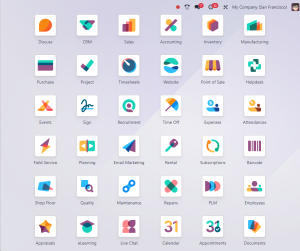
Odoo Features
- An intuitive UI with smart filters to get a better overview of all your sales activities.
- Automatically create leads using emails, VoIP calls, social media reactions, and more with Odoo CRM solution.
- Odoo Live Chat to talk to visitors and convert them into leads.
- Set up specific stages for each sales team and find out the reasons for lost opportunities to increase sales.
- Examine your pipeline using advanced filters, grouping, drill down, and more.
- Get statistics about your sources of leads to find out your marketing campaign’s ROI.
2. HubSpot CRM
HubSpot’s free CRM enables you to offer customer support, sales, and marketing with easy-to-use features like live chat, meeting scheduling, and email tracking.
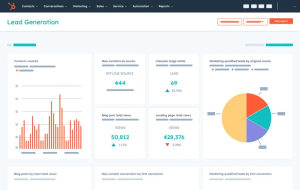
HubSpot Features
- Centralized database for storing and organizing contact information, company details, and interactions.
- Import your CRM data into HubSpot from another tool.
- Manage pipeline to visualize and track deals from beginning to end, assign tasks, and collaborate with team members.
- Keep track of to-dos and activities to build client relationships right in your CRM.
- Visualize your entire sales cycle, assign tasks, and predict future revenue.
3. Zoho CRM
Zoho CRM is a cloud-based customer relationship management platform that helps you manage the sales, marketing, and customer support facets of B2B and B2C engagement strategies.
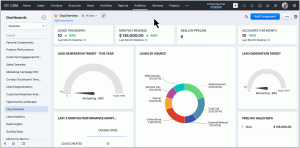
Zoho Features
- Lead capturing, automating lead scoring, finding out leads that convert, and more.
- Track deals and seize opportunities at the optimal moment.
- Gather real-time customer insights, connect with them, and build strong relationships.
- Simplify follow-ups using workflows.
- Use Zia, the conversational assistant, to forecast the likelihood of success for every lead and deal, help you take notes, compute sales numbers, and more.
- Assign leads, approve discounts, and validate sales data based on your criteria.
- Send emails and get email insights.
- Monitor what people are talking about your brand on social media, and automatically capture new leads.
- Real-time reporting to gain insight into different metrics such as sales trends, marketing campaigns, activity reports, and team performance.
- Create layouts for processes, control the data entering your CRM, and close more sales in less time.
- Segment your contacts and send personalized campaigns for increased engagement, retention, and ROI.
- Integrate with third-party applications including Google Drive, DocuSign, MailChimp, and more.
4. Freshsales
Freshsales is a cloud-based CRM solution that helps businesses manage their interactions with existing and potential customers.
Freshsales Features
- Create tasks, reminders, and appointments.
- Automatically assign leads to salespeople based on lead-routing rules.
- Automate emails, calls, and SMSes, and personalize interactions.
- Automate tasks and business processes with intelligent workflows.
- Use Slack for real-time collaboration and closing more deals.
- Connect your email inbox with Freshsales Suite to send, track, and manage emails.
- Respond to chats directly from the CRM and funnel quality leads.
- Analyze visitor behavior and convert more with Heatmaps, Session Replay, A/B Testing, and more.
- Use web forms to capture visitor information.
- Build beautiful landing pages using an easy-to-use landing page builder.
- Set up custom bots and automate chat messages to gather visitor information and offer relevant information and content.
- Add products to deals to calculate deal value automatically without errors.
- Select from different built-in reports, visually analyze your data, and track your metrics.
5. Salesforce Essentials
Salesforce Essentials is a CRM solution that offers a simplified, user-friendly platform for managing customer interactions, sales processes, and support. It is specifically designed for small businesses. It offers scalability, customization, and security.
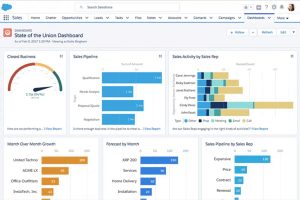
Salesforce Features
- Help businesses access and organize important information about their current and potential customers, including email addresses, phone numbers, websites, and social media profiles.
- Provide a calendar and follow-up reminders for anyone to see how a customer interacted with the service team.
- Predictive AI to identify patterns based on past events and forecast future outcomes, deals that are most likely to close and which are not, and the best marketing channels and messages to use.
- Generative AI to create customized sales emails, knowledge articles, product descriptions, marketing campaigns, and more using customer data.
- Conversational AI to help employees interact with AI using natural language.
- CRM reports and dashboards to get a clear view of important information and analytics, including customer preferences, changes in purchasing behavior, potential issues, and upsell opportunities.
- Mobile CRM to look up all of your insights, data, and customer profiles from any device.
- Automate repetitive tasks to increase productivity and free up employees’ time to focus on more important projects.
- Scalability, flexibility and customisation with a wide range of features.
- Project future sales performance with lead qualification and offer a better view of sales concerning the team’s goals.
- Omni-channel support, like Service Cloud to provide customer reps with a detailed view of customer’s history across channels.
- Self-service tools to create a knowledge base and bots and generative AI to assist customers with personalised answers.
6. Pipedrive
Pipedrive is a cloud-based CRM that enables you to easily import your leads, assign them to salespeople and move them via different stages of the sales cycle.
Pipedrive Features
- Select your ideal plan with the best CRM functions, then customize your pipelines to match your processes.
- Use customizable sales dashboards to identify trends and patterns and increase your revenue.
- Store crucial CRM data with custom fields, import leads into Pipedrive and prioritize your outreach efforts.
- Integrate your CRM with any of the 350+ apps available on Pipedrive’s Marketplace.
- Keep your contact and customer data protected with different CRM privacy features.
- Put manual and menial tasks on autopilot to avoid repetitive data entry.
7. Monday Sales CRM
Monday Sales CRM is a customizable, no-code platform that enables businesses to manage the entire sales cycle from lead to close. Its features include lead management, contact tracking, automated workflows, and more. The system offers a centralized and visual interface.
Monday Sales Features
- Advanced CRM software to increase visibility with custom dashboards that instantly report your deal progress, sales figures, and team performance.
- Leverage reports to track forecast vs. actual sales.
- Access your team’s activities including calls and meetings, in one platform to track performance.
- Track wins and view goals for specific members or the entire team.
- Merge all your existing leads, contacts, and accounts from Excel to boost your CRM functionality.
- Receive alerts when you enter a duplicate lead or account.
- Capture leads by integrating with your existing tools such as forms.
- Stay informed with instant access to past emails and activity on your phone.
- Access and manage contacts from anywhere and send emails on the go.
8. Insightly
Insightly CRM is a cloud-based CRM that enables businesses to manage customer interactions, sales, and projects. It allows you to manage contact, sales pipeline, track projects, and automate workflow to enhance customer relationships, streamline business processes, and drive growth.
Insightly Features
- Capture relevant details about each lead, prioritize them with your teams, and distribute based on set criteria.
- Allow teams to get a real-time view into where each deal stands.
- Track, manage, and nurture deals efficiently.
- Get insights about your business and assess risks.
- Manage opportunities in customizable pipelines.
- Drive more velocity via the sales and delivery process.
- Automate repetitive, manual tasks.
- Scale faster with email, reminders, onboarding stages and more.
- Preserve data integrity and capture quality data.
- Ensure accuracy and data compliance.
- Help teams perform efficiently by delivering data access to the right roles and profiles.
- Enable teams to add the right products to the right opportunities at the right price.
- Easily generate PDFs or email quotes directly from Insightly.
- Customize quotes using branded templates.
- Break down communication silos by capturing the right information about every deal and making it accessible to stakeholders.
- Save on cost with intuitive, easy customization.
- Automatically integrate emails to contacts and leads in Insightly.
- Customize your unique KPIs and make business decisions in real time.
- Enhance security with single-sign-on, two-factor authentication, data encryption, and more.
9. Agile CRM
Agile CRM is a cloud-based, SaaS CRM that is easy to use and powerful yet affordable. It enables you to automate your sales, marketing, and service on a single platform. It also helps you avoid data leaks and enables consistent messaging.
Agile CRM Features
- Simple contact management with an intuitive layout that enables you to manage notes, tasks, deals, documents, customer service tickets, and more.
- Features to enhance sales such as appointment scheduling, lead scoring, email finder and a phone integration system.
- Numerous marketing tools, from an email campaign builder to templates, a forms builder to capture leads, a landing page builder, and more.
- Service tools to help businesses enhance customer services such as a help center with a ticketing system, service level agreements, and service automations. It also offers support workflows, chatbot, live chat and customer support analytics.
- IP address access restriction, support access, phone, and email support.
- Sandbox / Test Environments to allow administrators to easily develop and test changes while deploying the CRM.
- User, role, and access management to grant access to data, features, objects, etc. based on the users, user role, groups, and more.
- Email marketing features including bulk emails, built-in email templates, social media integration, subscriber list management, sign up forms, and more.
- Develop and deploy multiple-channel marketing campaigns targetING groups or individuals and use customer segmentation to track the effect.
- Manage and track leads via lead generation, customer inquiry, inquiry capture, lead filtering, and more.
- Enable different users to interact by sharing information.
- Use live chat to solve problems live.
- Integrate to social networks such as Twitter and Facebook.
10. Capsule CRM
Capsule is a CRM, SaaS web app and mobile app that provides a comprehensive platform for businesses to manage and analyze customer interactions and data.
Capsule CRM Features
- Get a summary of sales opportunities and where they are in the pipeline.
- Track conversion rate, sales pipeline milestones and forecast in a single view.
- Filter opportunities based on status, tag, milestone, and more.
- Create different pipelines for your products and services and the markets that you sell to.
- Monitor each aspect of your sales cycle and make informed decisions.
- Export your report data or import charts into other tools such as Excel.
- Create fast, consistent processes for more productive teams and increased customer satisfaction.
- Integrate mailbox and send emails from within Capsule.
- Two-factor authentication.
- Add security to your account using your mobile device.
- Assign users roles to ensure that users only have access to certain records.
- Connect with tools like Capsule, Zapier, iOS and Android apps, and more.
- Customize capsule fields, tags, milestones and more.
- Manage contacts in lists by filtering.
- Personalize your contact information with custom titles.
Why Odoo CRM Stands Out for Small Businesses
In CRM comparison for small business, Odoo CRM stands out from competitors due to its seamless integration with a full suite of business apps, offering a unified platform for sales, marketing, inventory, and more, all in one platform.
Odoo’s open-source nature provides exceptional flexibility and customization options, making it ideal for businesses of all sizes. With a clean, intuitive interface, real-time insights, and automation features, the CRM empowers teams to boost productivity and customer engagement without high costs typically associated with enterprise-level CRMs, making it one of the most affordable CRM solutions.
Final Thoughts: Choosing the Right CRM in 2025
Choosing the best CRM tools for startups that grow with your business is crucial as it ensures long-term scalability, saves costs on future migrations, and supports evolving customer and team needs. As business expands, a flexible CRM can adapt to increased data, users, and workflow complexity without disrupting operations.
A scalable CRM like Odoo helps maintain consistency, streamline communication, and keep your sales and customer service aligned with growth goals.
Looking for a powerful yet affordable solution? Hire certified Odoo experts today to customize, implement, and scale your system for real business results. Let’s build your smart business solution!
![]()
![]()
![]()
![]()